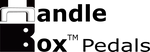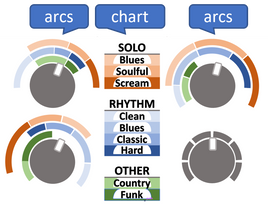Posted by Tony Romero on Sep 12th 2022
How to dial in your guitar effects quickly and easily to get the right sound!!
Most effects pedals have plain old hash marks around their knobs or nothing at all! What is with that? How do I remember the setting I need for song A, or song B, or that cool sound I like to go to? As a guitar player who uses guitar effects pedals a lot, I've had to become inventive; sometimes using a sharpie, stickers, or sticky dots to mark a location on each knob to remind me where to set it. But even that is not intuitive nor easy to remember which mark was for what song. Ugh!
One of the main reasons I started HandleBox Pedals was to create pedals that make it EASY for ALL guitar players, whether you are a beginner, intermediate, or on-the-road gigging. One of my main objectives was to create a color-coded reference chart on the pedal itself that guides you on where to set your knobs for different genres of music and to keep this color coding scheme consistent across multiple pedals.
Note! You don't have to use my suggestions! You can adjust the knobs wherever it makes the most sense to you! However, I hope that the charts provide some clarity or guidance when you need them.
How do I use the chart and "arcs" (knob graphics)?
Both CODY and ARTIE have a universal color-coded chart printed in the center of the pedal to guide you in getting your sound or genre of music. Certain knobs have color-coded arcs printed around them that correspond to the color on the chart. The arc displays a range (from min and max) to guide you in adjusting your knobs for specific sounds. The great thing is that CODY and ARTIE have the same color coding scheme to make it EASY to set the knobs on BOTH pedals.
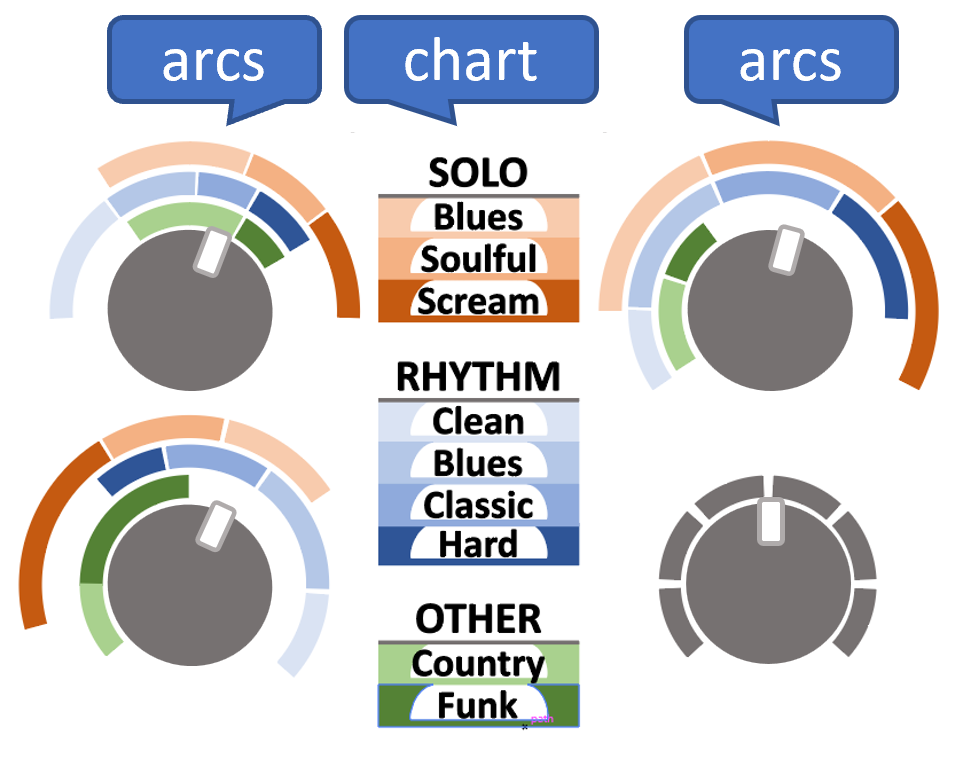
Figure 1: CODY's Chart and Arcs (Knob Graphics)
So how does the chart work?
Use the chart to find the sound/music genre you want, then adjust each knob within the range of the color-coded arc printed around it. The chart has 3 main categories:
- SOLO: When you are playing a guitar solo. intro, or passage
- RHYTHM: When you are strumming chords or rhythm playing
- OTHER: For genres that are a bit more nuanced
And each category has specific genres:
- SOLO:
- Blues: This is for blues guitar solos, intros, or passages. It has a range from a slightly boosted overdrive to a more gritty, rocking blues. The compression can add soul to your playing by giving your guitar sustain to make your guitar cry or sing! Think of BB King, Eric Clapton, and Buddy Guy.
- Soulful: This is for solos that tend to be bluesy rock, soulful ballads, or classic rock. Think of Joe Bonamassa, Stevie Ray Vaughan, Jimi Hendrix, Led Zeppelin, Pink Floyd, Carlos Santana. or Muse.
- Scream: This is for solos that are hard rock or metal. Think of Van Halen, AC/DC, Guns and Roses, Motley Crue, or Metallica.
- RHYTHM:
- Clean: This is for no distortion, but slightly boosted rhythm sound. This is great for jazz, clean rock, and pop.
- Blues: This is for blues songs with a bit of grit.
- Classic: This is for classic rock songs with a crunchy overdrive. Think of the '60s and '70's rock songs.
- Hard: This is for hard rock songs with a hard distorted punch. Think of the '80s and later hard rock/metal songs.
- OTHER:
- Country: This is for classic country songs or chicken pickin'. For more country-rock sounds, consider using the Classic or Hard settings.
- Funk & 50's: This is for 50's rock tunes like Chuck Berry or rockabilly like Stray Cats' Brian Setzer.
- 80's Mod: This is for both 80's New Wave and metal. Both genres used modulation to get that unique 80's sound! For New Wave, think of the Police, Flock of Seagulls, and the Cure. For Metal, think of Ozzie Osbourne, Motley Crue, Def Leppard, or Guns and Roses.
The arc graphic around each knob corresponds to the chart color. The arc provides a range from minimum to maximum setting. Try adjusting the knob within the color band to get your sound. But if it doesn't sound right to you, no harm no foul; go ahead and adjust the knob to the level that works right for you!
Knobs that don't have color-coded arcs are more universal settings and can be adjusted as necessary for tone, volume, and mix.
Here are 3 examples of how to adjust your knobs for 1) Blues Solo, 2) Classic Rhythm, and 3) Country. See the red dotted areas which depict the range to set your knobs.
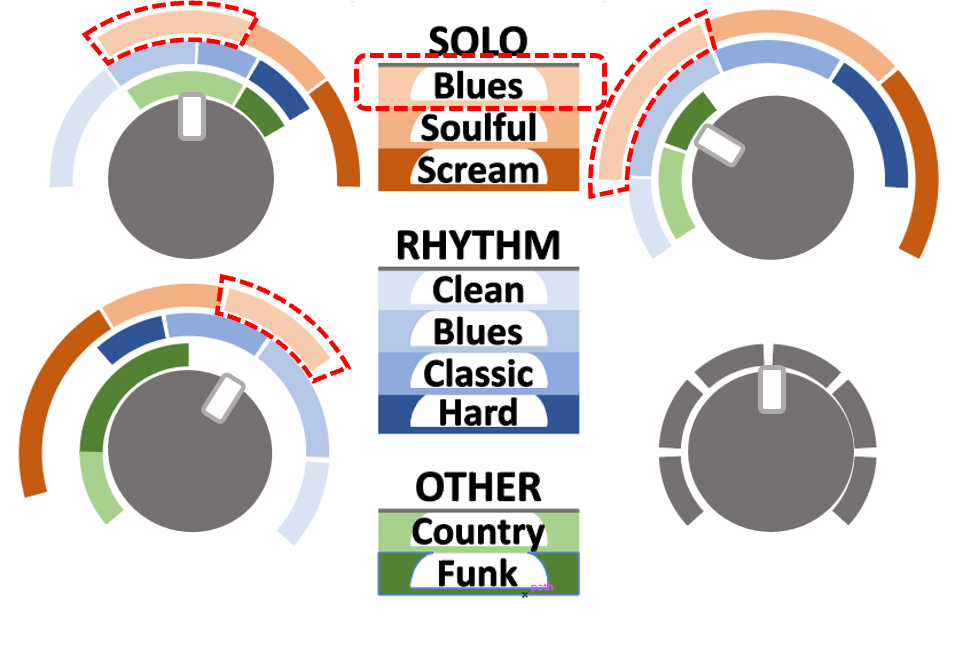
Example 1: CODY's Blues Solo

Example 2: CODY's Classic Rhythm
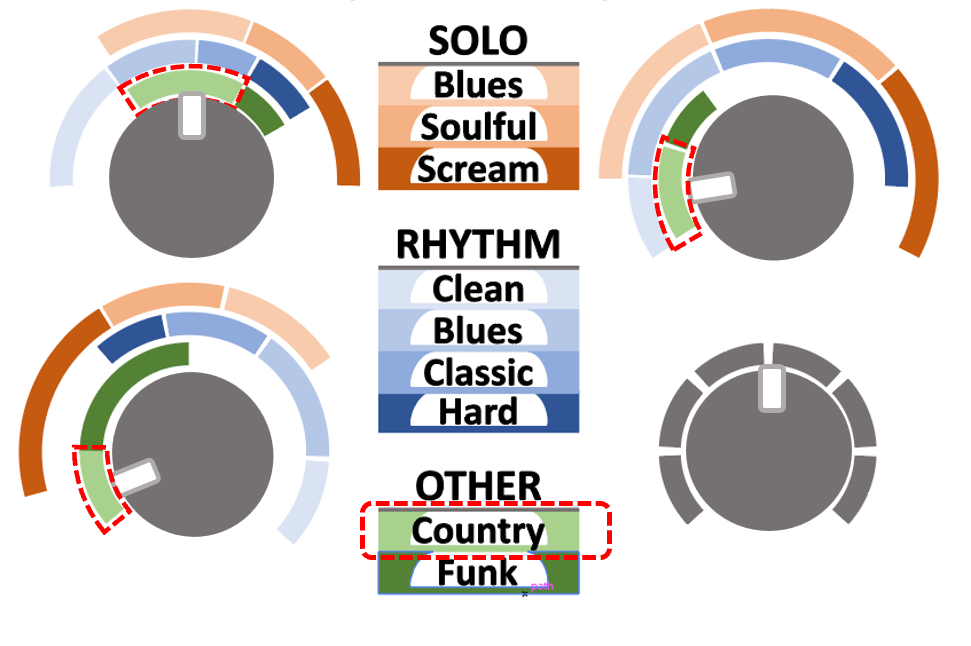
Example 3: CODY's Country
Well, we hope you like our "Arc"-itecture for making it EASY to dial in your sound!
Another unique and super useful innovation from the team at HandleBox Pedals!!